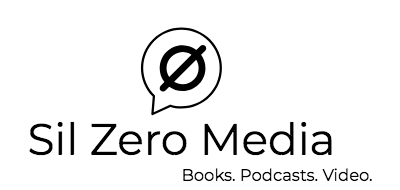Welcome back to my blog series on starting your own RPG Podcast. Today we tackle the most common question: what gear do I need to start?
But before we can answer that, we need to remember: THE PURPOSE OF AUDIO QUALITY
The purpose of audio quality is to not be distracting.
That’s it. If it’s good enough to not be noticeable, then it’s good enough.
Remember, most people are going to listen to an MP3 version of your recording over white earbuds while at the gym or through their car speakers on the freeway. All of that super high fidelity input is going to be lost, so don’t spend money you don’t need to spend.
RECORDING IN PERSON OR ONLINE?
ONLINE
You need four things: computer, internet connection, microphone, and a program to record your audio.
COMPUTER: Needs to be fast enough to run a VOIP program and a recording program at the same time. You may also need to have a browser open for dice rollers or maps or something like Roll 20. You don’t need the fastest computer in the world to do that, but you definitely want to test it out before you get started.
VOIP: Stands for Voice Over IP, which is how you talk to people online. I use Discord for both SilZero and Heroes of the Hydian Way. For SilZero season 1, we used Google Hangouts. We switched because Hangouts became less stable when I moved. The most important feature of a VOIP is stability, so try them out and find what works best for you.
RECORDING: Use Audacity. It’s low resource, free, and does a great job. The only thing you’ll need to do when you install Audacity is install the mp3 encoder. It’s a little bit of work, but you only have to do it once. I do all my recording in Audacity, even though I don’t edit in it.
ZENCASTR: Zencastr is a free web app that records for you and automatically syncs between the users. We use it for Heroes of the Hydian Way, though we also run Audacity back ups. It was recently updated to be more stable and functional, but your experience may vary. You should try the free version out a few times to see if it works for you. If it does, there’s also a paid version with more features.
Zencastr is also great if you’re having guests or interviews with people who don’t have their own recording software set up.
MICROPHONE
There’s three ways to set up a microphone:
The "Line-in" on the soundcard: If you look at your computer, you can probably find a microphone 3.5 mm jack. You can plug a microphone straight into that. This is the cheapest way to get started, as most of those microphones cost around 20 USD. The sound quality, however, is usually not very good if you’re only using the default sound card. Feel free to give it a shot, though, you might be surprised!
In the earliest days, I tried recording with the Apple headphone mic. It was bad.
USB: The most common way to record is to buy a USB microphone. The most popular brand is Blue, with the Blue Snowball being the usual “starter” microphone for podcasters, as it only costs about 70 USD. This is a great microphone, and it honestly can last you as long as you want it to. Ben, Lesile, and Brent all use Snowballs on Heroes of the Hydian Way.
One step up from that is the Blue Yeti, which season 1 for Sil Zero was recorded on. It’s a good mic, but I think it’s a little bit too sensitive.
USB/XLR Interface: To get very fancy, you can get a USB powered interface, sometimes called a Pre-Amp. This is a device that you plug into the computer, and then you plug in the standard XLR microphone into the device. This gives you a lot of control on your sound input, but it’s also the most expensive.
SilZero is currently recorded on Excelvan BM-800 microphones that are run through the Shure MVi Digital Audio Interface. I got both of them on sale, but it was still over two hundred dollars to get set ups for both of us. I love the quality on these microphones, but it’s a personal preference.
There are other, cheaper preamps and audio interfaces, but I like the Shure because it has presets specifically for podcasting. The cheaper ones might work fine, but you need to know what you’re doing for the settings.
RECORDING ONLINE is easier because each person can record their own personal track, and then it can be combined together in a multitrack. There can be problems with synching if some people have slower computers or sketchier internet connections.
THE BIGGEST PROBLEM I hear is inconsistent microphone qualities across the voices. A little inconsistency is okay, but when one has a very good mic and one has a very bad one, it’s too distracting. Try to get everyone on the same level as much as possible.
Remember, the purpose of AUDIO QUALITY is to not be distracting.
IN PERSON
While playing a game in person might be easier and more natural to the RPG experience, it’s actually much more difficult to record.
MIC AT THE TABLE
You could just set up a microphone at the table with one computer, hit record, and go. That’s fine, there are some podcasts that do that. But, doing that makes it impossible to do any vocal or sound effects, because everyone’s voice is on a single waveform. Also, if someone talks over each other or if there’s a motorcycle passing by during a dramatic moment, there’s no way to scrub that out of the audio without some extremely expensive software.
This is probably the absolute cheapest way to make a podcast, but it is going to be the one you have the least control over the sound quality. That said, if you’re just doing it for fun and to express yourself and you’re not about sound quality, then you can get a Blue Snowball or Yeti, plug it into your laptop with Audacity, and just go for it.
There are a few early episodes of SilZero that are recorded with this method. Editing it was a nightmare and I swore to never do it again.
MULTI-TRACK USB INPUT AND XLR MICS
If you want a more professional sound, you need a multi-track USB input and XLR microphones. You’re going to easily spend over a 100 dollars on the sound board, and then you’ll need to spend more on each individual microphone, mic stand, and XLR cable. It can get worse if you start adding popfilters and windscreens, etc.
I do not know enough about this to speak more to the process. I do know you’ll need to learn basic leveling and mixing skills in order to get clean audio. But if you’re willing to do it, you can get some great sound! Podcasts like OneShot, DiceForBrains, and Godsfall all record in this way.
“DO I NEED…?”
Pop Filter – Not really. I used to use one, now I don’t. One way you can protect yourself from plosives is to speak across your mic rather than straight into it.
Windscreens – Again, not really. I use one, but only cause it’s there.
Headphones – Yes! My recommendation is Sony MDR7506 – they’re mixing headphones. I got my first pair around 2005 and I’m on my third pair.
Shock Mount – Depends. I’ve used one, but I switched to a standard microphone stand and I’m perfectly happy with that. It’s more of an issue of how much desk vs floor space you have. I would recommend making sure it’s being held somewhat near your face so that you don’t have to bend over, and make sure it’s not on the same surface as your keyboard, because it makes typing sounds outright thunderous.
Hard Drive Space – YES. Audio files are huge.
Editing Software – Yes! But that’s another blogpost!
So join us next time for the continuing blog series of How to make an Actual Play Podcast! If you have specific questions, email us, or tweet at us @SilZeroChris. Thanks for reading!